Getting Started with AMF
If you're coming from AMF version 4.x.x and already use AMF, see the Migration Guide to version 5.
What is AMF?
AMF (AML Modeling Framework) is a powerful open-source library capable of parsing, transforming, validating and rendering arbitrary models, with out-of-the-box features for API models. Works with RAML, OAS (formerly Swagger), and AsyncAPI API specification languages. Custom models are defined with AML AML Vocabularies and Dialects.
If you want to know more about AMF and all its features, visit the What is AMF page.
How does it work?
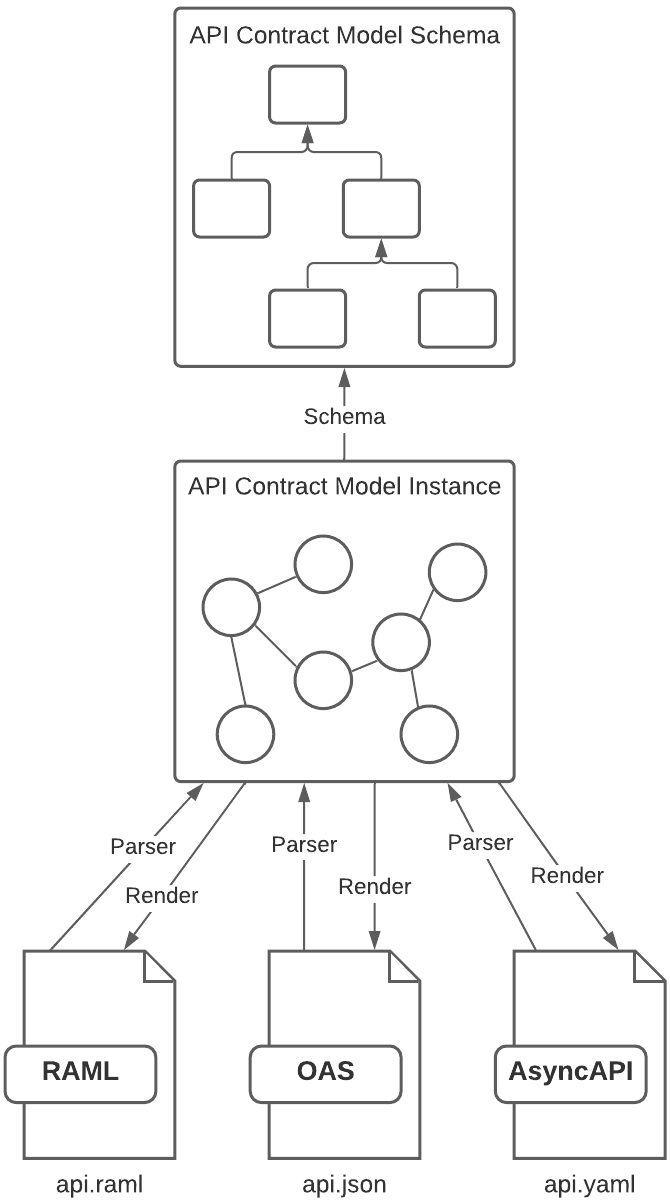
AMF provides out-of-the-box a model and parsers for API specs, called the API Contract Model.
This model contains all information expressed in the source API document, so you can perform validations, transformations, and even convert the API from one specification to another. The model can also be rendered in JSON-LD, you can learn more about the API Contract Model here.
You can also define your own custom model and parsers using the AML language.
For example, consider the following OAS 3.0 API:
openapi: 3.0.0
info:
title: Sample API
description: Optional multiline or single-line description.
version: 0.1.9
servers:
- url: http://api.example.com/v1
paths:
/users:
get:
responses:
'200':
description: A JSON array of user names
content:
application/json:
schema:
type: array
items:
type: string
The following code shows how AMF can parse the OAS 3.0 API (generating an instance of the API Contract Model), validate the API is correct, transform it (requires compatibility pipeline), and render the same API in RAML 1.0.
- Scala
- Java
- TypeScript
val raml10Client: AMFBaseUnitClient = RAMLConfiguration.RAML10().baseUnitClient()
val oas30Client: AMFBaseUnitClient = OASConfiguration.OAS30().baseUnitClient()
oas30Client.parse("file://path/to/api.yaml") map { parseResult =>
oas30Client.validate(parseResult.baseUnit) map { validationReport =>
println("report.conforms == " + validationReport.conforms)
val transformResult = raml10Client.transform(parseResult.baseUnit, PipelineId.Compatibility)
val renderResult = raml10Client.render(transformResult.baseUnit)
}
}
AMFBaseUnitClient oas30Client = OASConfiguration.OAS30().baseUnitClient();
AMFBaseUnitClient raml10Client = RAMLConfiguration.RAML10().baseUnitClient();
BaseUnit oasApi = oas30Client.parse("file://path/to/api.yaml").get().baseUnit();
AMFValidationReport validationReport = oas30Client.validate(oasApi).get();
System.out.println("report.conforms() == " + validationReport.conforms());
BaseUnit convertedRaml = raml10Client.transform(ramlApi, PipelineId.Compatibility()).baseUnit();
String result = raml10Client.render(convertedRaml).trim();
let oas30Client = OASConfiguration.OAS30().baseUnitClient();
let raml10Client = RAMLConfiguration.RAML10().baseUnitClient();
let parseResult: AMFDocumentResult = await oas30Client.parseDocument("file://path/to/api.yaml");
let validationReport: AMFValidationReport = await client.validate(parseResult.document);
console.log("report.conforms = ", validationReport.conforms)
let transformResult: AMFResult = await raml10Client.transform(parseResult.baseUnit, PipelineId.Compatibility);
let rendered: string = raml10Client.render(transformResult.baseUnit, "application/yaml");
Resulting in the following API:
#%RAML 1.0
title: Sample API
baseUri: http://api.example.com/v1
description: Optional multiline or single-line description.
version: 0.1.9
/users:
get:
responses:
"200":
description: A JSON array of user names
body:
application/json:
type: array
items:
type: string
More resources
This is a simplified introduction to the AML Modeling Framework. Continue learning about AMF in the following docs:
- For more information about how each AMF operation works, visit the Using AMF documentation.
- If you want to know more about AML, the power behind AMF, visit the AML section.
- If you're looking for specific use cases or code examples, consider the Cookbook section.